Official Website
Official Forums
Support & Knowledge Base
1.09.03 | 05-20-2005
- Released [UNSUPPORTED] to the public for free.
1.09.02 | 11-07-2003
- FIXED: Cloned personnel were re-created without their default inventory
- FIXED: If the controller in CONFIG is set to Mouse or Keyboard the joystick rudder axis is now ignored. This forces mouse X to perform roll when SHIFT is pressed and yaw when shift is released irrespective of the type of joystick that is connected
- FIXED: Crash when trying to assign dead system engineers. This usually happens when you dock at a station with dead engineers
1.09.01 | 08-12-2003
- The Quick Save option has been removed from the TLM/SYSTEMS menu. Also the ALT+CTRL+S command has been removed and ALT+S now does the Full Save.
- Intruders and now prisoners are removed from the CC (and any support crafts) when docked at a station. Previously, intruders were captured and either converted into prisoners and placed in the detention hold, or removed.
- When observing a planet with TACOPS, the view now zooms all the way to the player if the player is located on the planet. Previously the default zoom view is from the top level GBM.
- Player can no longer drop the tractor beam during a hyperspace transition by lowering the shields
- FIXED: The OC wasn’t recharging when docked with the CC
- FIXED: Prisoners can no longer be given orders from Tactical/Loadout/Team
- FIXED: A very serious problem with loading saved games. In some instances the EOF marker was not being preserved and this would cause the game to either enter an infinite loop or crash.
1.09.00 | 06-02-2003
- Added IA galaxy map galaxy_map_links_ia1.jpg to docs\appendix\images\maps.
- If you go to MISCON and attempt to LOG OFF while running an IA or TA scenario, you will now return to the game instead of only being allowed to exit entirely. Previously, you could only return to the craft by first going to another sub system e.g. Logistix.
- Navitron will no longer display the main galaxy map in IA/TA scenarios, since they take place in a different galaxy
- Restricted the station’s ability to have extremely high quantities of items
- Revised orders menu so that access to all assets is now possible regardless of where the AE is located. Previously the Tacops shuttles menu could not be used to launch a shuttle if the AE is not aboard the CC. This was reported as a bug. Its not. Thats how it was originally designed to work.
Also, a problem was reported in which if the AE was assigned to an OC in a launched shuttle, on quit/restore, the Tacops waypoint orders menu only listed orders for the OC regardless of the craft selected. This is not a bug. Basically the waypoint menu is showing options valid for the SC (for example it shows TOW which is not a valid OC option), however the AE is located in the OC and the startup code is using the asset (OC) that the AE is currently located in to create the menu and not his primary asset (CC). As the OC has no OC/FC/SC/DRN assets of its own, no orders that relate to these craft will be added to the orders menu. This occurs when the game is restored and the player is not located in his primary asset. The menu revision above should alleviate this confusion but it may cause other quirks elsewhere e.g. trying to order a unit that is invalid or in a completely different region.
- Introduced special handling so that TER/MIL and TER/INS station captures work more reliably. Someone reported that EPs and medals were not awarded for capturing stations. This is false. As the manual indicates, EPs and medals are only awarded for the capture of hostile stations. In the case of TER/MIL and TER/INS, because the Insurgents are a special case caste, sometimes EPs would not be awarded in some cases. Also, as the EP.HTML file in the appendix indicates, medals for station captures are only awarded if you are playing as TER/MIL, TER/INS and TER/EAR.
- The commander career now has access to the illegal items list in Tradcom
- Updated appendix files airdefense2.html, cruisers.html, transports.html
- FIXED: If you attempt to tow a unit when there is no power to launch control and cannot, when you turn power on to launch control and try again, the tow operation will fail. What was happening is that after the message “LAUNCH CONTROL NEEDS POWER” message is displayed a further message: “RECOVERY FAILED” is queued. This message had a zero display time, which is used when asking a question. But no question was issued with this message. The consequences of this situation are:
1) the message is never seen
2) the message remains locked in the message channel (waiting for a response)
3) the icon representing the person asking the message will remain on the display
4) further messages from the person are queued but never seenThe deadlock is cleared when the message queue is flushed.
- FIXED: If you accessed Logistix from Tacops, selected the SC icon and then select the CARGO icon (for the CC) without first selecting a craft, a crash may sometimes occur.
- FIXED: The LBASES.INI file had some incorrect entries which affected the starting base locations for some careers. installed, thereby replacing the existing versions.
- FIXED: In certain conditions an item can get into the “repair suspended” state but will be prevented from switching to “ready” status once it was 100% repaired.
1.08.00 | 04-01-2003
- Minor maintenance
- Scenarios are now sorted by filename instead of scenario type
This version is compatible with saved games from the previous version. If upgrading from 1.08.27 or higher and you wish to keep your saved games, be sure to backup the SAVE game folder before patching. Then restore the contents after patching.
1.08 RC36 | 03-04-2003
- The obsolete multiplayer option has been removed from the main menu
- Implemented new /cheat command line parameter which enables the following cheats: USE AT YOUR OWN RISK!
- ALT+X : Destroy any target at will. To use, target the object in the TACSCAN, press V to view it in the CVD and press ALT+X to destroy it. Can also be done from F10 external camera view. If you use this command without a valid target, you will destroy yourself!
- SHIFT+T : elapse 1 min of game time. Keep pressed for rapid time advancement. It is possible to activate the tractor beam (T) by accident when using this command.
- CTRL+SHIFT+T: same as above but elapses 10 mins of game time.
- Speed Boost : If you have a speed factor set e.g. 1-9, you can gain a very large speed boost by keeping the finger either on the afterburner (~) or retro-rockets (TAB) key.
- Planetary Egress : O will allow you to leave the planet at any altitude.
- Immediate asset switch : ESC while in fp mode will put you back in your primary asset regardless of where you are.
- HSD artifact : The artifact allows you to jump from region to region without ever having to fly there. To use, look on the left side of the HUD for the LOC text and left-click on it. This will activate a menu showing the systems and regions. Select a desired destination and the ship will immediately be warped there.
- Fleet C&C : This gives you command of any NPC asset in the game world, including stations. To use, simply go to TACOPS and either use the zoom-to menu or select an NPC on the map and you will see an orders menu for that NPC as if they were your assets. e.g. you could order a station to launch some carriers to escort or defend you. Then give those carriers their own orders later on.
- Asset menu: The asset menu on the right side of the screen allows you to create any asset in front of you. Simply left-click on the text to activate the menu and go from there.
- FIXED: Another bug which would sometimes allow negative inventory counts.
This version is compatible with saved games from the previous version. If upgrading from 1.08.27 or higher and you wish to keep your saved games, be sure to backup the SAVE game folder before patching. Then restore the contents after patching.
1.08 RC35 | 02-15-2003
- Maintenance only release
1.08 RC34 | 02-01-2003
- Maintenance only release
1.08 RC33 | 01-27-2003
- Adopted new revision number scheme for clarity. Also renamed bcmver.html to bcmvcf.html
- Added a new file, bcm_manual_rev.html which lists all material game revisions and additions since the release of BCM. This saves having to troll this version control file looking for revisions and such. This file uses a different style sheet making printing easier.
- Minor revision in station inventory update which removes support for negative inventory amounts
- FIXED: a mzone naming problem which affected BCIA0024 and BCTA0003 scenarios. This caused you to start in the wrong place and usually in water.
- FIXED: a problem with the alignment of explosions which came about as a result of the new camera system
- FIXED: a serious problem related to an NPC targeting the location of another ship that is about to do a hyperjump but then ends up selecting an invalid region location to the target ship not having finished the transition. The result is that the ship ends up outside the region limits, is then destroyed, but that destruction itself occurs outside region limits and generates exceptions which essentially brings a single CPU system to grinding halt – until the condition clears. i.e. the exploding entities have been removed.
What was happening is that ship A and B are autogenerated at the same time. Ship A decides to hyperjump to GHQ (for sake of argument, could be any target); it begins to orient itself to point in the direction of GHQ. Ship B decides to hyperjump to ship A, (maybe it wants to attack it). Ship B is smart and knows that Ship A is initiating a jump, so instead of jumping to towards the position of ship A, it finds out where the exit anomaly of ship A is and jumps there instead. The only problem is that until ship A has completed its turn maneuver and entered hyperspace the exit anomaly does not exist. Therefore ship B sets its egress position to an uninitialized location and tries to hyperjump to it; thereby causing the problem described above.
Note that this only happens if ship B is ready to enter hyperspace before ship A is. This is more likely to occur if ship A is a transport and B is a fighter and therefore A turns more slowly than B.
1.08 RC32 | 01-07-2003
- Implemented Tradcom support for OC so that you can now trade/repair while docked at a starbase with a vehicle (that has cargo space)
- Revised the playback of hostile gun sounds so that regardless of how many guns the unit has, only one sound is ever played when it fires. Previously a sound was played for each gun and this led to the system sometimes running out of sound channels in high threat areas (e.g. on planetary mzones)
- If there’s no free sound channel to play a sound, then it’s just skipped instead of generating a FATAL error message and exiting the game. An error is still sent to the debug log file if debug is enabled.
- FIXED: AE wasn’t assigned to return to bridge if he was in OC in a SC which docks. This fixes a problem where if your AE is in an OC and docks with an SC and then docks the SC with the CC and you go to a FE module menus they still think your AE is in the SC even if your AE is on the bridge in the CC.
- FIXED: minor issues in PTE2 terrain engine related to the terrain mesh allocation and vertex buffer locking (which would probably cause a crash in some rare instances)
- FIXED: Tactical/Launch was always showing the reactor charge status of the FC, regardless of the currently selected craft/vehicle
- FIXED: The Playmod GBS utility sometimes reported numeric values (AI, LF, FF etc) incorrectly
1.08 RC31 | 12-23-2002
- TACOPS revisions:
- Revised the global map mzone color coding further. In the previous version, if the mzone name contained SBASE, MBASE or NBASE, it would be color coded. This has now been revised to use the actual scene name itself for better handling. This means that the global map will now flag all mzones on that planet, not just the important ones with the aforementioned naming convention.
The mzone color coding is now starbases (Red), military base (Cyan), naval bases (Cyan). If an mzone contains both a starbase and military base, the starbase color coding takes precedence.
- Revised the global map mzone color coding further. In the previous version, if the mzone name contained SBASE, MBASE or NBASE, it would be color coded. This has now been revised to use the actual scene name itself for better handling. This means that the global map will now flag all mzones on that planet, not just the important ones with the aforementioned naming convention.
1.08 RC30 | 12-16-2002
- TACOPS revisions:
- The SPACEBAR now toggles the region name labels when observing the planet/moon global map
- The mission zone tab has been relocated to the top of the ZOOM-TO menu for easier access
- If a scene or mzone contains the string SBASE or MBASE the final colors of the associated rectangles are now CYAN and RED respectively. This allows you to better identify starbases and military bases from the global map
- Target menus relating to the surface no longer contain the space related items (planet/moon/navigation/hazard).
- Mission Zone scene names are now upper case in menus. Also when the mouse passes over a scene or mission zone rectangle the name shown in the ZOOM-TO menu is upper case.
- The sort order of items in mission zone and scene lists has been modified for items containing numbers. Any two items that share the same numeric prefix and contain digits are sorted according to the value indicated by the digits for example “earth3” is ordered before “earth20” (since 3 is numerically less than 20). Only the first set of digits encountered are considered significant.
- The mission zone pull right in the ZOOM-TO menu now activates a region menu instead of a list of all the mission zones on the planet. The region menu lists all the different types of regions found on the planet (by race and caste) and each pull right then lists only mission zones matching that type.
- At map and scene levels, the location displayed on the lower right of TACOPS indicates the region/mzone/scene at the current position. It previously only used to display the planet/moon name.
- FIXED: When zooming back from SCENE level (in particular when using the numeric pad 5 key) the map display will now go back to the correct map and center on the location at scene level. If the location at scene level was in a mission zone, the map centers on the mission zone origin.
- FIXED: An obscure problem which had the potential to cause unexplained crashes in some high stress conditions.
1.08 RC29 | 12-12-2002
- FIXED: When the AE orders menu was disabled in RC27, it also disabled the ability to deploy/evac the AE. The only method of evacuating the AE was manually by having the desired craft land and you enter it in fp mode.
1.08 RC28 | 11-27-2002
- FIXED: Platforms on planets (bunker, barrack, starbase, launch pad etc) were not deploying marines when hostile marines are detected within their vicinity, due to an incorrect parameter in the AI script. This was previously fixed in RC3 but I accidentally restored the original values in a recent scripts DB merge in RC25.
- FIXED: Your own craft was not listed in the support units menu list when Tascan was in SUL mode
- FIXED: The shuttle was sinking into the terrain after deploying a vehicle
- The mining drone is now deployed from behind the shuttle instead of in front. Note that if you manually deploy both units without waiting for the first unit to drive away, they will collide when the second unit is deployed.
1.08 RC27 | 11-25-2002
- Added support for commandline /j which ignores the rudder axis and allows CTRL+J swap to work as if the stick didn’t have a rudder axis. Of course you won’t be able to use the twist axis on the stick. Serves you right, all of those who kept incessantly complaining about being unable to use the axis swap on sticks that had a rudder/twist axis. So, now you can render your twist axis useless if you want to.
- The AE orders menu have now been disabled because the player is required to have direct control of his AE instead of attempting to give him/her orders (and wondering why most didn’t work).
- The enumerated TA/IA scenarios list is no longer displayed. This was causing too much confusion. Now only the actual name of the scenario file is used. e.g.
IA01 [BCIA0015] [COMMANDER] [STATION DEFENSE] is now displayed as [BCIA0015] [COMMANDER] [STATION DEFENSE] - During waypoint interception that requires a landing, a craft will now begin decent to ground level if ETA to waypoint is less than 15 seconds. This places the craft much closer to the ground at final VTOL decent phase.
- During a takeoff, the VTOL phase is extended so that the craft hovers for a short period before accelerating.
- After performing a waypoint action that deploys player assets, the shuttle performs a resume waypoints action. Unfortunately this cancels a prior RTB order if there are no more waypoints. This has been revised so that resume waypoints is not performed if the orders are RTB.
- FIXED: The shuttle can no longer deploy assets while still airborne. As a result, mining drones can no longer mine during their descent after being deployed while the shuttle is still in the air. In fact, the shuttle should no longer even deploy any crew/asset without first landing on the terrain.
- FIXED: When the shuttle deploys a vehicle using waypoint orders, the vehicle is now forced to the ground rather than letting it fall under gravity (if the shuttle is allowed to deploy without first landing properly on the terrain).
- FIXED: Engaging the A/P after CALS has landed (SHIFT+E) the craft will no longer cause a pitch up/down of the craft, which usually caused the craft to intersect the terrain. CALS now exclusively uses VTOL earlier in the final approach phase of the landing sequence.
- FIXED: A craft performing a takeoff was forced to the surface because the auto-level VTOL procedure shares a routine that used to force objects to align with the terrain. The latter was recently modified to reposition the object on the surface without taking into account the fact that an object may be attempting a takeoff. This is what was causing the craft to fly along the terrain during takeoff and taking damage as a result.
1.08 RC26 | 11-19-2002
- FIXED: The DRIVE TO order for the OC now works reliably. Note that this command will not cause the vehicle to halt on its own when it gets to the target. Instead, it will navigate around the general vicinity in much the same way a craft does.
- FIXED: Mining drones will no longer collect minerals unless they are firmly on the terrain
- FIXED: Some attributes were being displayed for careers that didn’t support them e.g. BA/DF/CM/CK attributes are for pilots only – and are no longer displayed in the HUD stats or COMMLINK stats displays for non-pilot careers.
- FIXED: EPs will now be displayed in the COMMLINK stats display when an IA/TA scenario ends
- FIXED: a flickering in the shield indicator when it was fully depleted
- FIXED: Tacops mzone list sorting implemented in RC22 was off by one. This resulted in loading of a different mzone from the one selected from the list.
- FIXED: the incorrect cmdr model was being used if you exited the CC on the planet, then exited in space. This happened as a result of a revision in RC20 related to preserving your inventory when you exit/enter crafts. In fact, if you exit as a space marine and then resumed or restored a saved game, a crash will occur due to the incorrect model in use.
1.08 RC25 | 11-13-2002
- The crew stats color coding in Perscan should now match the crew stats color coding in Tactical/Crew in all cases.
- Revised the max amount of an item that a station can carry. This used to be a big number. Now its a huge number. Also did some revisions to ensure that the max amount remains clamped to its allowable maximum.
- Increased the probe’s max speed from 15000 m/s to 75000 m/s
- You will now be awarded EPs for kills by your marine support units (merged from BCG)
1.08 RC24 | 11-04-2002
- Revised the detail texturing to use the same vertex primitives as the site texture in order to solve a problem on ATI Radeon 9000/9700 cards which caused texturing artifacts on the terrain when both of these used different primitives. This problem seemed to have automagically disappeared in the latest 613.6193 (WIN2K/WINXP) and 413.9068 (WIN9X) drivers – but better be safe than sorry. Knowing ATI’s penchant for screwing up drivers on a regular basis, even if they go and break it again, at least this fix will be there to ensure that problem doesn’t return. This fix seems to have no adverse
effects on previous drivers which exhibit this problem (not found on any other graphics card). - Added particle fx to shots (for a tracer type effect) fired by vehicles. Not that you’d even see them – considering the size of the shot which measures 0.16m (H) x 0.16m (W) x 0.48m (L).
- The HSD artifact no longer gives access to the IA/TA galaxy (Garidian) when playing a game in the normal galaxy (and vice versa)
- FIXED: Invisible entities were visible in release build (bug introduced in RC20 code merge).
- FIXED: In 1.0.08 RC23 stray contrail particles are left in external camera views in some instances, due to the new camera implementation in 1.0.08 RC20.
- FIXED: On some planetary locations, destroying certain types of units which can rebuild, would cause them to be duplicated at the center of the planet and also being rebuilt at the correct location. This was refered to as the Sygan Triangle issue.
- FIXED: The position of the contrail tag on jetpacks has been revised to work with the new camera.
1.08 RC23 | 11-01-2002
- If you now dock at a station with intruders on board your CC, they will now be nabbed by the station marines. Previously, only prisoners (scripted or intruders taken into custody by marines) in the detention hold were transfered. Intruders were left alone and sent to the detention hold (which is why there were no longer intruders when you launch from the station). However, now, for each intruder the station nabs and removes from your ship, you will lose -250 EPs and -5000 galcreds. If you don’t have the necessary galcreds, then you will lose an additional -250 EPs per intruder for a total of
-500 EPs per intruder. Rule of thumb: You have marines, use them. When in doubt, fire Resnig. - Completed specialfx particles revisions to conform to new camera model. Note that because the transporter is used from Tacops, unless you are zoomed close enough to the surface when deploying troops, you won’t see the fx. Also, particle fx are not played in the Tacops video camera for the same reason they are not played in the CVD/VID camera either.
- Enabled particle contrails in Tacops. Previously these were disabled but the new camera system now makes it possible.
- Config now opens to the SYSTEM tab by default. Also fixed a minor display glitch.
- FIXED: Minor display glitch in Tactical/Crew/Marines assignment tab when assigning marines to a location
- FIXED: Upgrade artifacts were appearing immediately on game start. They should only start appearing after three days of game time for game balancing (especially in multiplayer) reasons.
1.08 RC22 | 10-28-2002
- The mzone lists in Tacops menus are now sorted
- It is now possible to destroy units without certain systems (e.g. reactor) with single hit missiles. e.g. previously, a missile with a damage factor of 300, could not destroy a unit (e.g. SAM) with 250 armor due to how the damage energy was distributed.
- FIXED: The new planetary object sorting (see RC20) was putting them in the wrong position initially, when a game was restored.
1.08 RC21 | 10-20-2002
- The descriptions for scenarios which take place on planets now includes the planet/mzone/scene info. It previously only included the planet name. e.g. in BCIA0005, you will see TRION,TRION01,BASE_SBASE04
- FIXED: Restoring a saved game would sometimes cause a crash when attempting to write the current date/time into the log file. This crept up as a result of new date/time functions introduced in RC16, which is why RC15 save/restore works OK.
- FIXED: The last line of the BCCONFIG.INI file was being truncated when restoring a saved game.
1.08 RC20 | 10-16-200
- Patches will now update the game revision number in the BCSETUP.INI file as well as in the registry. Will also obtain the install path from this file and add to the registry. This is required for hosting/joining games from the multiplayer lobby.
- The planetary Time Of Day (TOD) lighting has been revised so that it gets a lot darker at night. Ambient light is dominant at night, while specular and diffuse lighting at night are disabled. The transition period at dawn/dusk is now three hours.
- The sorting of planetary bodies has been revised for better accuracy e.g. Jupiter space region
- Several camera revisions have been made, in order to alleviate some anomalies related to viewing matrices
- To prevent discontinuity and delay in multi-player, the /, ALT+E, ALT+D commands will no longer prompt for a Y/N answer when entering/existing vehicles in frist-person mode.
- Mother will now play the acquired and hostile launch detected warning messages regardless of the craft you are in. Previously, these were only played if you were in the CC
- Added a new softer grenade soundfx, more suited for outside environment. Also added a 3D shockwave effect to the detonation sequence.
- The D.I.E mode switch time has been reduced from 1.0 to 0.2 seconds. The order of the modes has also been changed for combat efficienty : 1: TVM, 2: EVM, 3: IVM
- The TACSCAN targeting commands, B and N, will no longer select the closest hostile if there is no closest hostile attacker in the vicinity.
- The TACSCAN ground radar beep sound has been disabled as some people found it annoying and intrusive.
- The TACSCAN air radar mode now displays the target’s altitude (feet AGL) in the lower-right corner. The display is graduated in decimal point format if altitude is higher than 1000 feet.
- The NID/NIR mode now displays a lot more info when on the planet. This includes planet/region/mzone/scene info
- The NID/MAP mode now displays the mzone (Yellow box) and scene (White box) symbology, similar to the PTEstudio display.
- Several mzone scenes (.3DG files) have been modified in order to reduce the number of EAD units present. This reduces the difficulty of attacking ground mission zones as well as the AI processing requirement of those units. Also, all NPC vehicular units (CAV, CAB etc) have been removed from the scenes. Don’t worry, they appear in the multiplayer game.
- Made speed improvement revisions to various specialfx settings in BCSFX.INI. Also changed a few of them (e.g. LR12 rocket) visually.
- The ATV unit now has a mix of APM-RADIX and APR-RALAR rockets and fires the new Armor Piercing Round (APR) shells. Don’t expect to see any visual cue of shots fired. They’re too small to see. To see what they look like, load up SHOT_APR_T1.3D in BCS.
- The close air support units (PAS1, PAS2, LAG, HAG) now only have APM-RADIX and APM-RALAR rockets and no ATA capability.They also now only have the newer APR (Armor Piercing Round) shots instead of lasers.
- The speed rating of the close air support units have been severely reduced so that they are not as fast as fighters, but rather like gunships e.g. the HAG unit went from a high speed of 1000 m/s to 300 m/s. In multi-player, these should be used for local area defense and short range attacks. Thats what they were designed for and not fighter combat. Considering that planetary bases are sometimes close to 4000 km apart, anyone wanting to take a HAG this distance at the rate of 1080 kph (300 m/s), is welcome to try. I hope you like spawning a lot.
NOTE that The US military’s Apache gunship’s max speed is rated at around 82 m/s (160 knots). While an F16 can reach 681 m/s (Mach 2 at sea level).
If you don’t have a clue about these values, there is an excellent units converter called Versaverter
which has served me well, over the years.NOTE that In BC games, we only use ft for measuring altitude because you can’t go higher than 35-50K feet without bleeding energy and the altitude tape can display these limits in a graduated ASL scale. All other measurements are in the metric system. e.g. in the TACSCAN display, its easier to display 250km distance to target, as 250.0 than 820209.9738 which would overflow the display! Truncating it to significant numbers is also less attractive and would cause more problems in Tacops and elsewhere.
- SAM units will now launch missiles at stationary or slow moving targets. Previously, in order to conserve missiles, they wouldn’t launch if the target wasn’t moving (e.g. in VTOL mode), leaving it up to the SALs to take out the target. This presents an unacceptable cheat loophole in multi-player.
- The SAL units now have beam weapons instead of regular shots. This helps tremendously with processing; especially in multiplayer
- EAD units (e.g. ADT) with turrets will no longer attack ground units e.g. vehicles
- Ground vehicles (ATV,APC,HAV,LAV,CAB,CAV) no longer fire laser shots. They use armor piercing bullet rounds instead
- The ADT, ZX10 and ZX15 rocket units now have their own rocketa and no longer fire APM-Ralix or APR-Ralar missiles
- The minimum radar range for several units, including EAD units, have been revised due to inconsistencies. e.g. some EAD units capable of launching missiles had different launch parameters which caused them to detect and acquire targets outside of their spec range because the range of the missile’s radar seeker, exceeded that of the unit itself that the missile is being launched from.
- The Surface To Orbit, STO, units now have their own class. Previously used to use the Enemy Air Defense (EAD) class which caused them to attack air units within the planet.
- Structures can no longer be destroyed by small arms fire e.g. you can no longer take out a building with a pistol. Also the armor for some of them has been reduced, making them easier to destroy using fewer rockets and missiles.
- The probe had two extra zeros in its max speed rating. These have been removed, making its max speed 15000 m/s
- The range of all rockets (LR12, APM-RADIX, APR-RALAR etc) have been reduced. This is due to the fact that rockets are less effective than missiles and are designed for short range attacks only.
- The acquisition time of the ODS missiles has been reduced from 15 secs to 5 secs; and the range increased from 125km to 250km, in order to make them more effective.
- FIXED: A bug which caused targets with zero armor to not be destroyed if hit with a high impact missile
- FIXED: Mode 2 of the pistol is no longer loaded with ammo at a supply station. Note that Mode 2 is only a faster firing mode and uses the same ammo pool as Mode 1.
- FIXED: In the marine/pilot careers, if you enter a vehicle with a weapon equiped and then exit, you will no longer lose ammo clips in your inventory. Also, when you switch between two weapons which use the same ammo, if you had a partial clip when you switch from one weapon to the other, you will no longer lose the entire clip. Normally, you should only lose the contents of a partial clip if you reloaded the weapon while it contained a partial clip. These problems were happening because each time you enter/exit a craft, your inventory was being reset to the defaults.
- FIXED: When you turn off shield power in Logistix, the bridge shield display will now bleed off correctly. Also, when you turn off the reactor or shield, the shield system will turn off immediately, instead of gradually bleeding off power.
- FIXED: An invalid terrain height sometimes being passed for scene objects. This caused a major shift in scene positions.
1.08 RC19 | 09-19-2002
- External planet texture maps for up to four (was two) planetary bodies are now loaded simultaneously. This will reduce texture thrashing in regions (e.g. Jupiter) where there are more than two planetary bodies within viewing proximity.
- Some appendix files were updated. Also, an entry about The Thirteenth Race is now in the NPC section
- FIXED: The ZX15 threat unit didn’t have parameters for a mobile vehicle. So, it didn’t move. This has been corrected.
1.08 RC18 | 09-06-2002
- The Tactical/Medibay screen is now refreshed every 12 secs. Note that an AI tick occurs every 60 seconds
- The MD5 encryption check in ASSETS.INI has been disabled in order to allow modifications by GBS scripters
1.08 RC17 | 08-14-2002
- The selectable resolutions in CONFIG are now hardcoded in order to prevent users from selecting unsupported modes and then wondering why the screen looks funny.
- FIXED: On some planets/moons which are far from the center of the region, a GPF would occur when a craft entered the planet or when you attempted to zoom-to it from Tacops.
- FIXED: In the RC12 update a revision to prevent close air crafts and shuttles from performing a pitch over maneuver was preventing shuttles from being able to leave the planet. This is now ignored if the shuttle is attempting to egress.
1.08 RC16 | 08-03-2002
- GBS parser/interpreter updates:
- FIXED: Attempting to RELOCATE an object that was RECOVERed (vanished) would cause a GPF. Now, it just won’t do it. So, create your scripts properly and ensure that the logic flow is correct.
- FIXED: The RELOCATE script command was activating an object (it shouldn’t). NOTE: When you relocate an object that has not previously been activated, you have to explicitly ACTIVATE it or it will remain out of scope.
1.08 RC15 | 07-17-2002
- Added IA00024, an EFM based Ter/Ins script
- GBS parser/interpreter updates:
- FIXED: Units using the !reach event to detect a navigate waypoint identifier were unable to trigger this event reliably. This invalidates all prior saved games.
Scripted objects that are placed using on_planet have an implicit halt order (displayed as HOLD). If a scripted unit is ordered to NAVIGATE to a fixed position, the orders are now set to “NAVIGATE” which is equivalent to FLY TO. Since “FLY TO” is inappropriate for vehicles that can’t fly, the displayed text has been changed from to “FLYTO” to “NAVIGATE”.
Note that when the unit is navigating, the orders will be either SAD, PURSUE or COLLIDE, depending on circumstances and the nature of the target object.
- FIXED: Units using the !reach event to detect a navigate waypoint identifier were unable to trigger this event reliably. This invalidates all prior saved games.
- Supply stations and DJP objects can no longer be destroyed
- Minor revisions to explosion templates
1.08 RC14 | 07-14-2002
- The planet/moon object LOD rendering has been revised so that instead of a circle (at great distances) it is now another LOD textured mesh. Looks better. (Merged in from BCG)
- All ground units (SAM, SALs etc) now have revised friendly fire avoidance in order to minimize damage to their own assets during heavy combat.
- FIXED: turning on Flight Path Trails in CONFIG would cause a crash due to another fix addressing explosion playback
1.08 RC13 | 07-13-2002
- Disabled the shot (the colorful ones) based fragments played when an object explodes. Looked too cartoonish I think
- The /I invincible cheat (now works in non-debug mode and without the /d flags) will no longer work in an mp game
- The supply station and DJPs are now misc class units so they can be toggled in the CVD/RTM without having to toggle off tactical (previous class setting) units
1.08 RC12 | 07-07-2002
- The radar emitter bleep in air/ground vehicles has been replaced by a softer less intrusive sound (beep05.wav)
- The sensitivity of the ground collision warning cue (see manual p53) has been increased
- The aircraft ‘>’ ceiling parameter is now based on AGL instead of MSL. This allows close air craft to be flown at high ground elevation. This may also help reduce aircraft “stalls” during pitchover
- Close air craft and shuttles now avoid pitch-over maneuvers (which are usually performed when their objective is behind them). This reduces the risk of NPC pilots inadvertently stalling the craft and crashing into the ground when at low altitudes.
- Aircraft are now committed to a BREAK state for at least 3/4 of a second, this prevents “twitching” where an aircraft enters BREAK and PURSUE states on alternate cycles.
1.08 RC11 | 06-28-2002
- Adjusted the EFM’s right hand on the ZS10 rifle. Was slightly off the trigger
- On planet, the object lighting direction is now constant for a given time of day irrespective of the camera direction
- On planet, the daily visual track of the sun is now more accurate in an East to West pattern. Note: no attempt is made to model latitude/planet axial tilt; so at noon (local time) the sun is directly overhead. The orbital period of the sun now also matches the planet/moon length of day.
- NPC units are now more aware of the cmdr AE (some folks complained about not being attacked often, when they beamed down with their marines into hostile territory)
- FIXED: Marines without jetpacks were able to fly
- FIXED: character models were sometimes incorrectly aligned with some terrain topology
- FIXED: found workaround for terrain detail texture flickering on ATI boards
- FIXED: ejecting cargo from Logistix would sometimes cause a GPF (must’ve crept in somehow, because it worked fine before)
1.08 RC10 | 06-24-2002
- Increased the SA for personnel so that they can detect where an extracting shuttle has landed
- Revised the shuttle’s landing profile in order to guarantee a successful evac/deploy op regardless of location
- Revised the firing rate of some weapons e.g. the ZS10 firing modes are now faster
- Added reload sound for ZS10 mode4
- FIXED: some fp weapon sounds were too low (due to the recent directional fire revision) to be audible
1.08 RC9 | 06-04-2002
- Several speed optimizations and memory management revisions. Game should load, restore and run slightly faster now than before. However, if you’re still running a system with 64MB of RAM, now would be a good time to increase it to 128MB for more of a significant boost in performance.
1.08 RC8 | 05-24-2002
- The CC can no longer leave a planet if at least 5 units of power isn’t allocated to the engines in Logistix. This prevents instances where you can breach the planet’s escape velocity regardless of engine state.
- Added bounce (B) object script AI param. This effects the elasticity of the bounce. Range is 0 (no bounce, default) to 1.0 (rubber ball). For cargo pods, this is set to 0.25 and 0.2 in order to prevent them from being destroyed when dropped from high altitudes. An value of 0 causes an object to be destroyed immediately on impact with the surface from a high altitude drop.
- When breaching the surface while swimming vertically up, you now revert to a horizontal attitude so you no longer appear to be swimming vertically out of the water.
- Jetpack revisions/tweaks:
- It is no longer possible to climb above 2000 ft when using a jetpack on the planet
- FF is increased when flying. The effort value has been changed to 35 (swimming is currently the highest at 70). The altitude has no effect on FF.
- Oxygen use is dependent on altitude above ground and starts to be required at 500 feet and increases linearly to a maximum at 2000 feet. At maximum altitude the rate of oxygen consumption is 100 percent (as if you were under water). The consumption at 500 feet is very low.
- The rebreather SFX are played when oxygen is used. When oxygen runs out player chokes and then dies.
- Forward velocity has no lift effect (as it does for craft)
- The minimum speed during first person ground collision that causes damage is 2 m/s (vertical) and 4 m/s (horizontal). Previously was 50 and 100 respectively. This now increases chances of injury and discourages rampant use of jetpacks on mp servers.
- WARNING: If you drop from a high altitude while flying with a jetpack, you stand a very good chance of dying
- FIXED: When you hit the water while flying with a jetpack, you will no longer be repositioned to the seabed
- FIXED: GPF during save game restore after deploying a team using shuttle deploy team waypoint.
1.08 RC7 – 05-14-2002
- You can now deploy/extract personnel (SF marines only) to/from space regions using waypoints or the shuttle HUD menu. If you deploy your AE from the shuttle, you will be switched to fp mode in space. No other personnel types can be deployed to space, even if they happen to be in the shuttle and explicitly marked for space deployment.
- If you manage to tow the CC out of the water before the self-destruct timer runs out, after five minutes of being out of the water, the state (beached) will be cleared. This allows you to tractor it from the sea to land or to a station and be able to resume playing.
- The FLY-TO order now cancels a pending RTB order (see next item which made this change necessary)
- FIXED: If you ordered a shuttle to dock at a station, then ordered it to RTB and then to dock at the same station, it will no longer appear as docked in the CC instead of at the station.
1.08 RC6 | 05-06-2002
- Items placed into cargo pods are no longer compressed and occupy 1 unit of storage. They will now occupy their actual storage space. e.g. you now only place two OTS missiles (250 units of storage space each) into a cargo pod, instead of 500 of them.
- FIXED: Attempting to transfer items from the cargo pod to the ship’s bays would cause them to be ejected if the target bay has insufficient space to hold the items.
- FIXED: The tooltip for fighters was active even when the CC didn’t have support crafts
1.08 RC5 | 05-02-2002]
- A cloaked ship will now briefly decloak during weapons and launch operations. This feature wasn’t carried over from the previous BC title due to revisions in the cloak rendering.
- If a towed ship ever touches the planet surface, the tractor lock is now disengaged. This prevents the towed craft from breaching the terrain.
- Shuttles are now given an increased takeoff velocity to prevent them sliding across terrain. During takeoff for player assets, the auto-level timer has been increased from 2 to 3 seconds (which simulates a perfect VTOL ascent).
- Craft deployment/extraction ops have been completely revised:
- Shuttles can no longer extract units clean, clear across the planet, irrespective of distance from the extract waypoint
- At a deployment/extraction waypoint, the shuttle first engages CALS.
- For deployment, when the shuttle reaches the surface it waits 10 seconds for the units to disperse from the shuttle before taking off and proceeding to the next waypoint.
- For evacuation, when the shuttle reaches the surface it waits for up to 10 minutes for units (tagged for evac) to return to the shuttle position. During this period, units to be extracted (drones/vehicle/personnel) are forced to navigate to the shuttle location. If the shuttle is destroyed, the units revert to prior orders.
- During the delay period the shuttle sends a commlink message at intervals of 5,4,3,2 minutes and 60,50,40,30, 20, 10, 5,4,3,2,1 seconds indicating when it will leave and resume waypoints.
- If under attack while waiting to deploy/extract, the shuttle will dustoff if damaged below 40% integrity
- If the shuttle orders are to extract a drone or vehicle and that craft is disabled/beached etc, the shuttle will fly to the craft location and extract it using tractor beam. For the beached/sinking craft the sinking state will be reset after a period of time.
- The Computer Assisted Landing System (CALS) has been revised. The descent attitude has been corrected and level out is now performed at 300 feet. Terrain alignment is now performed just prior to touchdown. At touchdown the craft no longer continues to move across terrain due to the implementation of a new friction model.
At high altitudes some crafts needed a steeper decent rate so it doesn’t take several minutes to land. This is done by fine control of pitch during descent depending on altitude.
The craft will circle the landing point during descent in case the landing point is a deployment/extraction waypoint, otherwise the craft can land several km from the waypoint.
The CC engine will now switch OFF after the craft lands when using CALS. NOTE: Don’t forget that SHIFT+E turns off the engine while in space; but on a planet, it activates CALS which then lands the craft and turns off the engine (CC only). For gameplay and design reasons, the FC and SC engines are not turned off when CALS lands the craft
- GBS parser/interpreter updates:
The new general purpose NAVIGATE command is now complete and final. This works in the START/STOP or EVENTS blocks for any unit type. The CRUISE and INTERCEPT commands are obsolete. Any scripts using these, should be updated.
Naturally, all previous saved games which use the older form, are invalid and cannot be used in this version.
NAVIGATE 'object' 'planet' 'mzone' 'x' 'y' 'z altitude' ['waypoint identifier']
NAVIGATE 'object' 'target'The first form is for objects on planets only. The second form can be used in space or on planets
When used in the START/STOP block, 'object' is implicit and the syntax is:
NAVIGATE 'planet' 'mzone' 'x' 'y' 'z altitude' [waypoint identifier]
NAVIGATE 'target'It cannot be used as a start specification, i.e. the following is illegal
start inactive NAVIGATE farstar farstar01 23.0 3.0 150 WP1
The ON_PLANET script command should be used instead e.g
start inactive ON_PLANET farstar farstar01 23.0 3.0 150 0
As with ON_PLANET, the x and y values are in km relative to the mzone origin (see PTEstudio docs)
and the z altitude is in AGL feet.The waypoint identifiers are not local to an object but global and it is illegal to re-define an
existing waypoint with NAVIGATE.The global nature of the waypoint allows any object to check if any other object has reached its waypoint
using !REACH.The waypoint identifiers are not case sensitive, and forward references are also allowed
The !REACH event can now accept a waypoint identifier IF preceded by a caret (^) i.e. !reach ^WP1
Multiple NAVIGATE actions are allowed to follow one after another, provided they are the positional ('planet') form.
This generates a route that the object can follow. The first NAVIGATE in an action block will clear a previously
defined route. Subsequent NAVIGATE actions are added in sequence and IF blocks can be used to fine tune the route.Sample usage:
.f1,100,100,100,100,100,100,0
start inactive on_planet farstar farstar01 22.847 4.666 0 0
navigate farstar farstar01 23.000 10.000 0 waypoint1
stop
events
!setupl1
;activate this
FLAG1 ON this
!reach ^waypoint1
FLAG1 OFF this
broadcast "Reached waypoint objective"
signal proceed_to_next,2
!proceed_to_next
broadcast "Proceeding to hostile target"
navigate this hostile_target
!level1tick
IF FLAG1 OFF this RETURN
ELSE
broadcast "Still travelling...."
ENDIF
!reach hostile_target
broadcast "Reached hostile target. Engaging..."
attack hostile_target
endevents
1.08 RC4 | 04-16-2002
- The RE will no longer attempt to analyze the RANDOM weapon if the RANDOM DECODER is not in inventory. Also, the decoder is no longer analyzed by itself.
- Cargo pods deployed in the air will now fall to the ground under gravity and bounce. They will also be destroyed depending on altitude of drop. So, if you air drop supplies at high altitudes in multi-player, the pod can be destroyed. The safe altitude for air drops is about 1000 feet.
- FIXED: Naval carriers will no longer attempt to RTB when damaged or low on supplies
- FIXED: Some city start locations in the SNG were defined incorrectly
- FIXED: At low resolutions, the assignment display width in PerScan is now truncated to avoid overflow into the next pane.
- FIXED: The effects of tractor drag are now active when the A/P has flight control
- FIXED: The Combat Officer would sometimes cause incorrect missiles to be auto-loaded when weapons pods are empty
- FIXED: A bug which caused the repair time to be reduced by half, each time the repair button was pressed
- FIXED: The RE would sometimes confuse the analysis of one artifact with another, regardless of AI
- FIXED: The vehicle/drone extract waypoint menu did not have entries for units #5 and higher e.g. the Firestorm was affected by this
1.08 RC3 | 03-30-2002
- When an object which can rebuild is destroyed, it is now set to a DISABLED state so that the TTD will appear grey while rebuilding. When the rebuild is complete, the state is now cleared to fully reactivate it. This prevents the race/caste alliance from being set to neutral, causing the TTD to be displayed as Blue and thereby causing confusion.
- The CVD/VID camera now displays the object rebuild time (H:M:S) at debug level 2 or higher (/d2)
- The NID/WIR now displays your position relative to the equator so that it matches TacOps. The location format has also been changed by removing leading zeros and shortening NORTH/SOUTH/EAST/WEST to N/S/E/W.
- Radine usage is now scaled according to Logistix engine power setting. If the setting is 5, Radine usage is the same as before. If the power setting is 10, Radine usage is doubled. The afterburner max speed is scaled according to the engine power setting and at 10 is twice the normal value.
- If the engine power level in Logistix is less than 5, then:
- The engine is disabled, is turned off and cannot be turned back on
- Speed setting is disabled
- Afterburner and retros are disabled
- The Hyperdrive cannot be used
- The CC will drift at its previous speed
- Appendix revisions:
- Added the tech/class/security levels to the launch bases appendix file
- Added turret shot ratings to units that use turrets e.g. stations, capital ships, Orbital Defense Systems etc
- Added system upgrade paths for capital ships to the upgrades section
- FIXED: If the AE is on a shuttle that is towing a ship with RTB orders and he flies to a station, the request to deliver the tractored ship will no longer loop.
- FIXED: If the AE is on a shuttle and uses the T key to tow a ship (as opposed to using the menu or other method to tow it), and the tow succeeds, the tow action on capture will now be “HALT, Wait for instructions”.
- FIXED: Platforms on planets (bunker, barrack, starbase, launch pad etc) were not deploying marines when hostile marines are detected within their vicinity, due to a incorrect parameter in the AI script. This has been fixed and a temporary 1.0.07 script update has been released for those who want it now, rather than wait for the next patch which includes this fix. Just unzip this file into your BCM install folder with folders intact.
1.08 RC2 | 03-18-2002
- FIXED: The inflation rates in some regions was updated in too large increments (e.g. at Aleri)
- FIXED: The manual weapons reload key (R) only worked in debug mode
1.08 RC1 | 03-11-2002
- The mission zones listed in the Tacops global map are no longer enumerated, in order to avoid confusion with the zoom-to/mission zones list. e.g. instead of Mission Zone 200 earth00[sbase] where 200 is the derived from the number of mzones detected on the entire planet, it will now show the actual mzone name i.e. MZONE: earth00[sbase]
- Revised the texture blending method so that destroyed objects in a rebuild state (e.g. stations), are rendered correctly on all cards under DX8, as seen here.
- An OC will no longer be auto-armed with missiles if it can’t use them. e.g. APC/HAV/LAV/CAB/CAV. These all use the same object class as the ATV base class (which can launch missiles), hence the default missiles loadout.
1.07.00 | 03-07-2002
NOTE: DUE TO PROBLEMS WITH FILE DELETIONS SOME PEOPLE ARE HAVING, THIS PATCH HAS BEEN RE-RELEASED WITH BETTER OS CHECKING IN ORDER TO ENSURE THAT OBSOLETE FILES ARE REMOVED. YOU ARE ADVISED TO UNINSTALL AND REINSTALL BCM, THEN APPLY THE FULL PATCH, IN ORDER TO ENSURE THAT YOUR ENVIRONMENT IS CORRECT. YOUR PREVIOUS 1.0.07 SAVED GAMES WILL STILL WORK.
- The AI/HF/FF stats for the AE have been added to Tactical/Crew
- The Hunger Factor (HF) value is now displayed in PerScan and in Tactical/Crew. Note that the HF value can go higher than 100% (480) but is usually clamped in the HUD in order to keep that tape readout consistent with the others. So, if you see a value of, e.g. 141% in Tactical/Crew but 100% in the HUD, thats why. Also note that at lower resolutions, some crew assignment names in PerScan will flow from the left to the right pane.
- FIXED: problem with confirmation box in save/restore screen
1.07 RC2 | 03-05-2002
- FIXED: Sometimes dead prisoners were not transfered to the station when you docked
1.07 RC1 | 03-01-2002
- You can no longer assign prisoners. This prevents you from doing silly things such as beaming them down to a planet or ordering them about the ship as personnel
- FIXED: One of the Satini starbase models was at the wrong location within the planetary mzone scene
- FIXED: The inUse flag which determines when you can fire, was disabled when a grenade launching cheat was closed in 1.0.06 RC3. This resulted in rapid fp weapon firing rates.
1.06.00 | 02-26-2002
SOME ITEMS IN THIS PATCH WILL INVALIDATE 1.0.05 SAVED GAMES. BELOW PROCEDURE (UNSUPPORTED!) FOR MAINTAINING 1.0.05 BACKWARD COMPATIBILITY.
- Backup ALL the files in the SAVE folder. The patch WILL delete EVERY file in this folder!
- Apply the 1.0.06 patch (full or update)
- Apply the BCM1005_COMPLIANCE.EXE patch located in the BCM folder.
- Copy your backed up saved games back to the SAVE folder.
- Resume or restore your 1.0.05 saved game. Note that if a saved game was already corrupted, compliance is pointless.
IF LATER YOU WISH TO SWITCH BACK TO FULL 1.0.06 COMPLIANCE, JUST RE-APPLY THE 1.0.06 UPDATE PATCH AGAIN.
ITEMS AFFECTED BY AND NOT INCLUDED IN THE 1.0.05 COMPLIANCE PATCH
- Defense Revisions
- Fix related to starbases being in the wrong location
- Personnel filter in CVD/RTM is off by default
- User created GBS-II scripts; since they use the 1.0.06 or higher system files
- Defense Revisions
- Revised the number of turrets on all 11 station types and re-positioned them for wider and better threat coverage e.g. GALCOMHQ now has 13 instead of 8 turrets
- Increased the intensity strength of shots used by station turret systems
- Increased the lifetime and damage factor of shots used by station and ODS turret systems; as well as weapons range
- Increased the armor and shield ratings on stations and starbases
- Increased the operational lifetime of shots used by capital ships (makes them visible longer)
- Reduced the damage factor and class of some shots used by some capital ships
- Changed the Earth ODS type from a Pyron to a Trancor
- Added turrets to the Netstar ODS system
- For better target tracking and weapons coverage, ODS systems will now rotate at a rate of 30 deg/sec
- Revised the price of some items in order to curb get-rich-quick schemes
- FIXED: Using Zoom To implicitly added the target to the priority list instead of the Recently Observed list.
1.06 RC7 | 02-21-2002
- FIXED: Sometimes during an AI tick with intruders onboard, a fatal error (sometimes a CTD) would cause the game to shutdown. Note: an interim 1.005 SP1 fix for this problem has been released to the public, until the final 1.0.06 patch is released. Check the discussion forum for more info on this. This fix is included in the final 1.0.06 patch release and will be deleted once that patch is available.
1.06 RC6 | 02-15-2002
- FIXED: Giving a vehicle an RTB order if its platform (e.g. CC) was not in the same region (e.g. planet) would cause it to vanish as if it were a normal NPC (for which this is valid)
- FIXED: Accessing TradCom while docked at a naval base would cause a CTD (due to a minor revision in a previous patch)
1.06 RC5 | 02-14-2002
- The Police caste now has access to MIM and EFM career. The Raider caste now has access to the EFM career.
- GBS-II Revisions:
- Several docs updated. Basic tutorials added
- BCStudio and PTEstudio now use BCSTUDIO.INI and PTESTUDIO.INI files instead of BCMSETUP.INI
- CRUISE and INTERCEPT commands have been removed. Use NAVIGATE or JUMP instead
- FIXED: Some starbase models were at the wrong location within the planetary mzone scene (e.g. Midae, Eori, Varan etc)
1.06 RC4 | 02-10-2002
- Previously, if you selected a target from the Priority List for your crafts and the target was beyond their radar range, they would clear the order (e.g. fly-to, attack etc). This is perfectly normal. Just because you can see the target (Tacops and menus have no radar range restrictions), doesn’t mean that they can. Now however, they will no longer clear the objective from their list, but instead will store it and attempt to intercept the target and perform the order.
- Plugged an exploit in quick save which allowed the elapsing of time with each press
- Revised the Perscan pane listings so that if all in a group fit on the left side pane, there is no longer an empty continuation listing on the right side pane. Also in the case of a partial listing, the same icon will now appear in both panes and both panes can now be scrolled.
- Implemented several saved game restore integrity checks. Now when loading a saved game any error is considered fatal. Additional checks are performed to validate memory allocation sizes and ensure that object counts are not negative due to loss of syncronization and corruption.
1.06 RC3 | 02-05-2002
- FIXED: Plugged an exploit in the hand launched grenade logic
1.06 RC2 | 02-02-2002
- Added PERSONNEL filter to the CVD/RTM. This filters all personnel types, including marines.
- A towing shuttle will now ignore its primary target unless it is the current objective. This resolves an issue whereby a shuttle that is delivering something to an object, will cancel its orders and enter “resume waypoints” profile if it’s “primary objective” ended up being towed. This AI rule prevents multiple shuttles and other craft attempting to rescue the same object. It also allows craft with STRIKE orders to fall back to SAD if the target is captured.
- When a player shuttle is ordered to tow a craft it, will now assume HALT orders and request further instructions when the tow is established. This resolves an issue whereby the shuttle will do an RTB to the CC, even though you may have wanted it to deliver the towed entity to another target e.g. a station. As such, you no longer have to intercept the shuttle and cancel its RTB orders.
- The HALT order is now honored during FLY-TO orders. Previously the HALT order was ignored by the A/P or AI if a craft was navigating to a target in another space or planet region.
- FIXED: The SFMs weapon will no longer go into an incorrect positional state during re-arming. This seems to be caused by the fact that the SFMs do not pitch the weapon in hand; instead they adjust their pitch orientation. And in some cases, the weapon pos offset is not updated.
1.06 RC1 | 01-30-2002
- You can no longer dock while cloaked
- FIXED: Docking at a starbase with a vehicle will no longer cause a CTD when you login and select the cargo option
- FIXED: Attempting to delete a saved game and then opting to cancel the action, will no longer result in an infinite loop as the prompt waits for an invalid confirmation.
- FIXED: Increased the separation conflict distance to prevent some ships from breaching a planet’s 3D sphere. This feature was introduced in 1.0.05 RC1 but the distance was not large enough for some ship types.
1.05.00 | 01-25-2002
THIS PATCH WILL DELETE ALL SAVED GAMES. IF NOT, LOOK IN THE SAVE FOLDER AND MANUALLY DELETE THEM.
- If you launch a craft from Tacops with the AE inside, the view will now auto-switch to the cockpit of the craft, the same way it does on the bridge. You no longer need to press F1 to switch to the cockpit.
- FIXED: a station’s DISABLED flag wasn’t being cleared after it was fully rebuilt and operational
1.05 RC4 |01-23-2002
- In Tacops, popping the zoom from scene to map level will reset the view origin to the previous MAP position (not the previous SCENE position).
- In TACOPS the grid extent has been doubled. This means that for e.g. in Earth space region, you can now see both Earth and it’s moon, without having to adjust the zoom factor.
- The maximum CC shield charge is now derated if the CC shield system is damaged. Previously the CC shield system integrity only effected the rate at which the shields recharged. i.e if the shield system was damaged it would take longer for the shields to recharge to the set capacity.
- The shield indicator icon on the BridgeViewer now takes into account the shield system integrity.
- The HSD hotspot on the BridgeViewer is now enabled on the LOC text if you have the HSD installed and working.
- FIXED: In Perscan the text for Medic #10 was always active, as if the mouse was hovering over it.
1.05 RC3 | 01-22-2002
- You can now downgrade to an upgradeable system that is of lesser quality than your current. e.g. previously, upgrading to the TA shield artifact, would prevent you from downgrading to a Spectrum/A shield if the former was damaged.
- FIXED: The shield integrity level displayed in the TTD for the CC was inconsistent with it’s actual integrity level. e.g. if your shield max level was 1500 and it was destroyed (or being upgraded), instead of the TTD showing 0, it would still show 1500
1.05 RC2 | 01-21-2002
- Increased the master sound volume for the bridge comms chatter. Some audio cards (e.g. Santa Cruz) seem to have a different master volume level than others (e.g. SB Live!). As such, the default 0.7 volume level for the comms chatter
wasn’t even audible. Has now been increased to 0.855. - Added bcmFatalError.log file which contains fatal error messages which occur in fullscreen mode since you won’t be able to see the error window in this mode.
- FIXED: Towing the CC with an SC while the CC has the same jump target in the CVD as the one the SC is going to jump to would cause a lockup
- FIXED: Sometimes when you deployed your AE to a planet (using the transporter) his tactical state remained in BEAM (though the 3D model is properly rendered after he materializes) which cancels all collision detect with the character, allowing him to breach models.
1.05 RC1 | 01-19-2002
- New saved game digital signature check now compatible and compliant with the upcoming multiplayer Beta release file format.
- Resuming/Saving/Restoring a game will now send a message to the debug log files as well as Commlink. This can be used for troubleshooting purposes.
- The reactor and engine power are now calculated as full (maximum) based on the previous upgrade level + integrity value of current one being upgraded. This attempts to solve the problem with you having immediate access to the improvements even though the upgrade is still in progress.
- The shield power now linearly depends on the integrity of the shield system. This attempts to solve the problem with you having immediate access to the improvements even though the upgrade is still in progress.
- Revised trading scheme to include price depreciation. Pointing to an item in Tradcom displays a status text at the bottom of the screen. The base buys/sells for A/B line indicates you buy (from base) at price A and the base buys (from you) at price B
- The check for illegal items when docking at a base will now check the contents of the cargo pod less frequently. This means that you may get away with stashing illegal items in the cargo pod (Logistix/Cargo) prior to docking at a legal base. There is a good chance that they’ll miss it. Note that will still always find illegal items in the normal cargo bays.
- FIXED: NPCs not intending to actually establish planetfall (i.e. dogfighting close to or just navigating in real space) will now employ different flight dynamics logic in order to prevent them from intersecting the planetary sphere. They will still enter the planet as normal if it is their jump target.
- FIXED: In some cases, the item description in Tradcom showed the default starting price of the item instead of the current price at the base.
- FIXED: Changing the caste/race via a GBS-II script now properly changes the asset name prefix (e.g. ICV- instead of UCV-)
- FIXED: an issue which may cause a problem when assigning System Engineers on some CC assets if there weren’t any on-board. This has also been linked to an issue related to long save game load times after extended play.
1.04.00 | 01-05-2002
- Added a digital signature check in saved games to prevent tampering by user or OS
- You can now exit your craft in fp mode if it becomes stranded in water. In multi-player this will allow you to ditch the craft, swim to safety and then either use a DJP to get back to your base or have someone pick you up.
- The collect order has now been added to the FC&C menu. Remember that the stores manifest for hostile and neutral units is not displayed in the CVD/SMD unless that unit is a cargo pod. So, even though you can use the collect order to do a blind collect from a target (one that you know has cargo or that you are guessing has cargo), you can’t tell if it has anything or not. In multiplayer new rules will be introduced in order to prevent pilfering of NPC and player cargo items by other players (or even NPCs).
- Increased the allotted scenario times for some ACM scenarios (e.g. TOD2 M5/5)
- Added missile characteristics to the appendix missiles.html file
- FIXED: Collecting cargo from a scripted NPC (e.g. UCV-MOLONOK in TOD2 M5/5) would cause the craft to be removed. Normally, when cargo was collected from a cargo pod, if empty, the pod is removed. This is the default action as also used by the RECOVER GBS-II scripting system and introduced in Beta v2.3.08.09
1.04 RC4 | 01-03-2002
- Closed a cheat loophole related to login/logoff while at a station
- Revised mineral probability mined by mining drones. It is now also mineral specific
- The drone cargo bay size will no longer be displayed in Logistix when flying a shuttle if there is no drone on board
- FIXED: Sometimes when an SFM left a platform they were moving on (in WALK or RUN state), the state transitioned to FLY but the anim still remained at WALK or RUN
- FIXED: The SC/OC cargo space was incorrectly reported at a station’s Logistix screen (it is OK in Tradcom and Tactical however)
- FIXED: You can no longer change the assignment (in Tactical) for crew that are onboard an OC that is not onboard the CC i.e. a marine in a vehicle currently on the planet
- FIXED: When docked with a shuttle at a station, the condition text will no longer overwrite the repairs button when a refresh tick occurs
1.04 RC3 | 12-31-2001
- FIXED: The ORUNA station was missing in NAVCHART.INI. This would cause a CTD in TRADCOM when docked at that station
- FIXED: Some of the item entries were incorrect, resulting in the wrong cargo store items being referenced in some missions in ACM1 TOD2 M3/5 and TOD2 M5/5
1.04 RC2 | 12-28-2001
- FIXED: NPC Space Force Marines (SFM) used the wrong jetpack 3D model (they used the AE’s planetary jetpack 3D model)
- FIXED: The SFM’s Sabre rifle wasn’t holstered to the jetpack when they didn’t have it equipped
1.04 RC1 | 12-24-2001
- FIXED: Trying to launch a fighter from the CC while playing the commander training academy scenario, may cause a CTD. This bug crept in as a result of a related 1.0.03 fix (fix #5).
- FIXED: Under some rare circumstances, if the AE is killed while on board the CC, you can clone him. Normally, the game should end regardless of where the AE is (on-board or not).
1.03.00 | 12-20-2001
This patch will NOT delete saved games. But if you are patching from 1.0 retail or 1.0.01 patch, saved games are obsolete and must be deleted manually from the SAVE folder.
- Mines are now deployed from the rear of the craft. This way there is very little chance of your craft colliding with them
- Tacops Zoom-To can now observe units on a planet in the same space region as the CC
- Tow load no longer effects any ship’s ability to enter hyperspace but increases the duration of the jump
- A tactical officer is no longer required for fleet command for the following castes: Explorer, Scientist, Police, Diplomat, Paramedic, Trader & Commercial
- FIXED: In some cases the planet pointer wasn’t being set when you entered it. This would cause a CTD when you answered the prompt to egress to space.
- FIXED: An incorrect planet name caused a loop (results in low frame rate) when entering a planet located in Supernova 10
- FIXED: After repeated play, your character or asset model may be rendered partially
- FIXED: Under certain circumstances, the cargo bay size in Logistix was not being accurately updated
- FIXED: After an evacuate condition, if you managed to repair the systems before the ship self-destructed, the evac condition was not being cleared.
- FIXED: In Tradcom if you try to sell an item you don’t have, the text message would overwrite the repair status text
- FIXED: SFM using the wrong jetpack model. This was corrected and the 1.0.02 patch re-uploaded the same day
- FIXED: Several naval units were placed too close to land and were partially on it
There are a LOT of changes in the final 1.0.02 update which cannot be jammed into current saved games. So, while the patch WILL delete all previous saved games, if you wish to use your existing RC saved games, be sure to backup the contents of the SAVE folder first. Then copy the contents back after patching. Also note that use of RC saved games is entirely at your own risk. You HAVE been warned.
1.02.00 | 12-13-2001
- The CC will no longer be allowed to dock at planetary starbases
- FIXED: If you resumed or restored a saved game, the state of your current weapon was not saved. This meant that you could not fire it unless you holstered it first and then re-armed it.
1.02 RC12 | 12-12-2001
- Start New Game Revisions:
These are mostly for multiplayer but if you want to use them in single-player, you have to start a new game.
– commander career now has a TDU by default
– repair kit removed from MIM secondary items list
– moved backpack, jetpack, repair unit, tdu from secondary items to new auxiliary items list
– EFM now has a TDU, jetpack and repair unit by default
– MIM now has a TDU, backpack and repair unit by default
– EFM cannot have a backpak and MIM cannot have a jetpack - In VTOL mode it is now possible to overcome ground avoidance by holding down the retro-rocket (TAB) key. This gradually reduces altitude below 25ft AGL until the craft touches the surface and switches to TAXI state. Normally, VTOL attempts to keep the craft off the ground, so landing in VTOL mode would not complete the procedure. If the craft is not in TAXI state (indicated in the HUD), then it has not landed ON the surface.
- FIXED: Player craft numeric keypad flight controls are now disabled in Tacops
- FIXED: If your AE is controlling an FC/SC/OC and you access Logistix via Tacops, you will no longer be able to perform repairs on that craft since its not docked on the CC.
1.02 RC11 | 12-11-2001
- GBS-II Revisions:
- The player race and caste can now be tested in an IF block. e.g.
IF PLAYER_RACE terran THEN
broadcast "Oh look, a Terran!"
ENDIFIF PLAYER_CASTE police THEN
broadcast "Oh look, the cops!"
ENDIF
- The PLAYER identifier will now only check for your AE, regardless of where he is located (first person or in a craft) e.g
IF PLAYER under_attack
broadcast "I'm under attack!"
ENDIF
- The player race and caste can now be tested in an IF block. e.g.
- Playing the ROAM scenario as an Explorer, Scientist, Diplomat, Paramedic, Trader or Commercial caste will now cause the station you launched from to launch a pair of escorts for you. Note that if you launched from Genesis, the escorts will come from GALCOM HQ since that is the primary station in the region.
You have no control over these escorts. Their primary assignment is to ESCORT you. They will RTB if badly damaged, low on resources etc. Once that happens, they’re gone for good.
Note: you need to start a new game for this to work because existing saved games (though compatible) will not have this information.
- Hostile NPCs will now hardly enter the sub-regions of Jupiter, Uranus, Neptune and Saturn due to the increased military and police patrols. Previously, hostile NPCs were sparse. Now they are non-existent – unless you are followed there from the main region itself or if the NPC is in transit to another region. Note: you need to start a new game for this to work because existing saved games (though compatible) will not have this information.
- The Tacops view will no longer reset when used either on a planet or in space
- The wristlaser beam can now be pitched up/down slightly, allowing you to fire at those angles. It now also has a targeting crosshair.
- FIXED: A CTD when plotting a waypoint in Navitron when you already had one plotted and you were in Hyperspace. This seems to have crept in 1.0.01 in a related Navitron fix.
- FIXED: If you docked with a starbase (FC/SC/OC), when you launched you would sometimes be placed at an arbitrary location on the planet because the docked location was being cleared when you docked, depending on where you were previously.
- FIXED: If you exit your craft in a TA scenario, re-entered and then exited again, you lose all your excess ammo provided by the script.
1.02 RC10 | 12-10-2001
- The Battlecruiser MK3 model, one of the first to be done several years ago, has been re-textured. Its now gritty and less shiny.
- The new Support Units filter will now appear on all TLM menus
- You will no longer be able to use Tacops to zoom-to any space region that do not contain the CC, the AE or a probe. Similarly, planet regions are viewable if the CC is in the same space region as the planet; otherwise the zoom-to object procedure does not work – making it possible to lose support units on a planet. Some were using this exploit to view regions they had support units in even though there was no probe there.
- A shuttle’s performance (speed, Y/P/R characteristics) will now be severely affected depending on the mass and size of the object it is towing. Some were using this exploit to cart their massive lumbering CC clean, clear across space, due to the shuttle’s faster speed and conservative fuel usage. Try towing a Stormcarrier and you’ll probably take several hours to leave a region the size of Earth space.
- FIXED: Dead prisoners/guests were not being removed from your ship when you docked at a station
- FIXED: A docked shuttle’s charge was being reset after it was charged. I just love it when one engine kernel does something another kernel knows nothing about and thus thinks its correct….and goes and resets it to what it thinks is correct. Damn Gremlins. They’re just as bad as intruders.
- FIXED: Under some circumstances (and only at some stations), a CTD would occur if you entered MISCON after launching from the primary station. Talk about obscure. Who goes back to MISCON anyway? Does anyone read what GALCOM have to say about usually useless intel?
- FIXED: The craft status display in Tactical/Loadout has been moved up so that the condition status doesn’t overwrite it during a screen refresh update.
1.02 RC9 | 12-07-2001
- Intruders will no longer board your ship if the EMD is on or you are in hyperspace
- Revised the inflation rate calculation. Good luck generating millions in Earth region
- Revised the mining drone mining logic. It now takes 400 mins to fill up completely and can mine up to 10 types of minerals (up from 5)
- Revised the radar (soundfx\misc.zip\beep16.wav) ping sound. Made it softer
- Added new RunBack animation subsets (about 70 new animations for all character models)
- First person weapon laser shots (e.g. Wristlaser) will no longer trigger shield/armor anims
- FIXED: In some planetary areas, the terrain height would shift, causing models to be in the air after viewing a model on a different map in the F10 camera view. This was most prevalent in the area where IA0022 takes place.
- FIXED: Sometimes deleting a profile in the Restore screen would not clear the screen of the deleted profile
1.02 RC8 | 12-06-2001
- Removed debug code which allowed your SC to retrieve vehicles and drones on any planet regardless of where the SC was
- The Tacops target filter has a new support units filter which includes all player units (including mining drones). Player units are now excluded from the other filters but are visible in priority and recently observed filters.
- The targets lists were previously limited to 25 items. This has been increased to 1024 items.
- If not all crew will fit in Perscan, a box is displayed prompting the player to DRAG HEADING BOXES TO VIEW MORE ENTRIES
- Increased pitch rate when swimming. Note that to pitch when swimming with runwalk toggle set to run, the S/W keys need not be shifted (i.e don’t press SHIFT+W to pitch down)
- The run/walk toggle (backspace) now also controls the swim/float state when in water. i.e. if you are in water and you turn it on, you will remain in swim mode and must press the SHIFT key to float.
- The jetpack can now be used to fly away from water when near the surface
1.02 RC7 | 12-05-2001
- FIXED: Viewing a damaged unit would cause the damageFX to play at your own ship’s current location
1.02 RC6 | 12-04-2001
- Centered the buttons in the delete prompt in order to prevent noobs from thinking that there is supposed to be text there
- Revised a rendering call which renders the planetary terrain transition textures better
- FIXED: Under certain circumstances if the number of intruders on a CC trying to dock, exceeded the number of free prisoner slots, then a CTD might occur if the station decides not to take those prisoners.
1.02 RC5 | 12-03-2001
For reasons of stability and security, all prior saved games will be invalidated by this version and will be deleted by this patch. Sorry for the inconvenience. I think I’ve made it up to you guys with all these tweaks and freebies. So, don’t hate me.
- More code speed optimizations in the turret target acquisition and fire control system.
- The walk/run back animation subset have been revised so that they look right. Previously, run/walk back would play the walk/run forward subset for some characters because it looked fine. It didn’t for some characters.
- The SC/OC crafts are now auto-charged when they dock, depending on the operational status of the AUXILIARY CHARGER. This means that if an SC with 80% charge docked and the aux charger’s status was 90%, the SC would be charged to 90%. And if the charger state was less than the SC current charge, the SC will not be recharged. This prevents it from being charged lower than its current level.
- FIXED: In some CCs, repairing the engine in LOGISTIX would cause entries on the DECK3 page 1 listing to also appear on page 2 due to the variable number of decks. This is just a text glitch and nothing major.
1.02 RC4 | 12-03-2001
- Added Flight Engineers to transports and cruisers
- Added confirmation prompt to delete profile screens
- Attached contrail to commander’s jetpack model
- Added updated galaxy map links image to appendix. Also updated the RE entry in crew.html page due to some inconsistencies.
- FIXED: The Tactical/Loadout/OC screen only handled four crafts. So sometimes you couldn’t load an OC into an SC e.g. you couldn’t load a CAB into the SC when using the Sunflash cruiser.
1.02 RC3 | 12-02-2001
- The male/female commander characters now have their own jetpack which is part of the bodysuit (contrail not yet attached)
- The back holster now supports swappable weapons. This means that if you have two rifles (e.g. a ZS10 and BMP9), when one is equiped, the other will be holstered. If you have more than two (highly unlikely), then the excess will not be visible.
- FIXED: Exiting your CC in first person would sometimes reset your craft’s fuel storage gauges
1.02 RC2 | 11-29-2001
- More code speed optimizations in several areas.
- Modified the structure of some more buildings (as indicated in a previous update)
- By default, the MIM now has the ZS10 and LR12 as primary and secondary weapons. The EFM has the BMP9 and ZS10. These only affect IA/TA in which you have no choice of weapon selection. Since the jetpack is also a secondary item, if the IA/TA scenario script does not include the jetpack (set_item 1,293) then the EFM character won’t have a jetpack (since it has been replaced with the ZS10). I have modified the EFM scenarios and added the jetpack to those in which the character does not have a vehicle (e.g. IA0022) to move around in. GBS modders make note of this.
- On deployment in first person, your best weapon is now auto-armed.
1.02 RC1 | 11-27-2001
- Rebuilt the soundfx index files just in case thats whats causing the incorrect officer messages sometimes
- DJPs and Supply Stations are no longer in the nearby target acquisition array, except for personnel (so that they can actually find them). This means that NPC turrets/crafts will no longer clutter their array by populating it with these target types.
- Plugged an exploit in SNG which allowed cheating by going to MISCON several times prior to launch and getting more pay.
- Plugged an exploit in the tow which allowed cheating. In previous BC titles, there was a tow fee. This was removed in BCM and made free to military castes. However, it then got changed so that it is free to all castes. Now, rather than put in a fee (at least not for now), the tow request remains free, but instead of showing up in 1 min, it will will take up to 15 mins the first time. Up to 30 mins the next, 45 the next and so on. In other words, the tow ship arrival time is now 15 minutes times the number of times the tow was requested.
- Extensive laser collision detect optimizations. This results in an almost 90% improvement in most cases, making massive fleet combat engagements (space or planet) less of an FPS hog at higher resolutions.
- The Tacops observe planet mzones boxes are now only animated once when the GBM is first displayed.
- Restrictions have now been placed on the number of SFMs that carriers/cruisers can deploy. Same applies to stations. This should solve the problem with having over 40 SFMs in the region.
- SFMs are now allowed to RTB to a platform that is undergoing repairs (e.g. a destroyed station being rebuilt). This aids in cleaning up the region if there were any SFMs around, since they otherwise won’t have anywhere to go.
- Any SFM deployed to a planet using the transporter, is now killed.
- The trade item limits at stations/bases has been capped to prevent overflows
- First Person Mode/Items revisions:
- Mouse wheel now controls DIE and weapon scope zoom factor. Rolling the wheel forward will also activate the weapon scope if the ZS10, BMP9 or SABRE is the current weapon.
- Pressing the right or middle button (walk or mouselook) will now cancel the zoom scope
- The Supply Station will now time out sooner when replacing ammo (especially grenades)
- Movement speeds have been revised. Summary of movement speeds.
walk forward 2.0 m/s
walk backward 2.0
walk left/right 2.0
run forward 9.0
run backward 4.5
run left/right 4.5
jump forward 0.1
swim forward 7.5
tread water 0.05
- FIXED: Transporting an SFM to the planet should not permit him/her to be transported. However, even though he isn’t, the system is still reporting the SFM as being deployed.
- FIXED: As a pilot, if your craft was destroyed, while your AE was alive, the end game transition would not complete because your AE was alive. This also happened if your AE was out in space (SFM) and the CC was destroyed. Now, in both cases, the AE would be set to MIA and the game ended.
- FIXED: If you killed SFM marines after capturing their station, a CTD would occur because they were treated as fighters. oops
- FIXED: The updated NAVDATA.INI file was not included in the previous patch. Due to the removal of the test debris field, plotting long routes would cause a CTD. And viewing deployed crafts in Tactical would display incorrect locations.
- FIXED: If Navitron is destroyed and you still try to select a destination, the system would display a graphics anomaly
1.01.00 | 11-24-2001]
- Further optimizations in the laser fire and collision detect logic for better accuracy. This results in a slight performance hit (especially on the planet). Needs to be optimized for speed, now that accuracy is top notch.
- Only the Commander career can now select a CAMPAIGN scenario in SNG. Evidently, some people were ignoring the instruction on page 8 of the manual. Go figure.
- The FP key mapping in CONFIG is now removed in order to prevent people from remapping system specific game commands and then wondering later why they no longer work. This is temporary until I can think of a better way to prevent them from screwing around with this.
- If a ship collides while performing a break, it will find an alternative break position which should prevent it getting and repeatedly bouncing.
- Intruders now only board ships that have marine complements (unarmed transports)
- Added UPGRADES.HTML file to appendix data. This contains the list of ship system upgrades
- First Person Mode/Items revisions:
- The Sabre rifle used for the SFM now has a zoom scope
- The jetpack and target speed (external camera) indicators are now in m/s
- When the Supply Platform service is completed, a message is displayed
- During service operation the Supply Station menu is invisible
- Reduced Supply Station response delay
- There is now a minimum 3 second delay between FP pain animation states (which prevents the player moving) when the player is injured. The pain animation still always plays when the player collides with something. This makes it possible to keep moving even while under heavy fire, thereby alleviating a quick and painful death from direct and repeated gunfire hits – especially from NPC sharpshooters (and human players in multiplayer).
- The X and C keys (prone/crouch) no longer cancel the DIE. The X key will cancel the current target in FP when the DIE is active and in mode 3.
- The ENTER key now also fires the weapon
- The missile proximity alarm disabled in FP mode. Normally you’d hear it when an LR12 is locked on you and inbound
- NPC marine run speed reduced to 9.0 m/s. Used to be 12.8 m/s (higher than player’s)
- The FP range to target now displayed in HUD
- Revised FP mouse/keyboard controls particularly to cater to left-handed gamers:
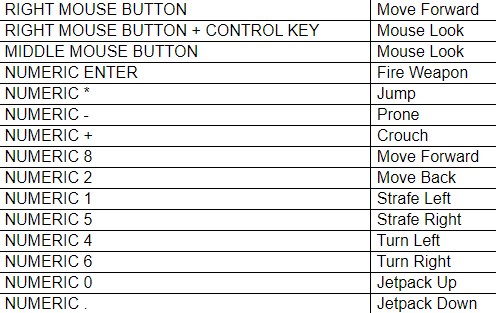
- FIXED: If a station with orbiting supply stations is destroyed, the game will crash because the supply stations won’t have an object to orbit. Now they will just be set to orbit the destroyed station (once it starts rebuilding).
- FIXED: Under certain circumstances, the weather system (on a planet) would fail to shutdown on exit from the game. This would sometimes cause a GPF on exit to the main menu.
- FIXED: Setting some routes in Navitron would cause the route to corrupt the WTS resulting in oversized NID/MAP menus
- FIXED: If you died in the CC (ship destroyed or evacuated), the end transition would not complete, preventing a clean exit from the session. You had to use ALT+Q to quit.
- FIXED: Launching from Syganstar station would cause an exit due to an incorrect file name (PTYPE014 should be PTYPE14)
- FIXED: Several buildings have been revised in an on going attempt at finding the ones which cause the previous collision detect fix (below). There may be others and they too will be revised. So, if you manage to breach a model (or you see an NPC do it), please let us know which one.
- FIXED: GPF when craft launched from CC on a planet performs planet egress
- FIXED: The Logistix/Tactical computer are now only available in a CC when docked. Previously an undocked vehicle still had backdoor access to Logistix via Commlink. This would cause a crash in some cases.
- FIXED: Removed a test debris field in Earth space region left over from Beta
1.01 RC3 | 11-21-2001
- First Person Mode/Items revisions:
- You can no longer fire the BMP9 from-the-hip. This means that in order to fire it, you must have the zoom scope active.
- The DIE mode 3 now has two new filters. The Friendly Marine Team (FMT) and Hostile Marine Team (HMT) make it easier to identify personnel when playing in fp mode.
- NPCs can now fire the LR12 in locked mode more often. Normally they would fire in dumb fire mode which misses most times if the target is at a long range and moving.
- Projectiles from fp weapons (except the LR12) will no longer cause armor/shield animations to play. It looked odd when you fire a BMP9 projectile at a building and have the armor anim play. This is also a performance booster btw, especially in large firefights.
- The fp weapon structure has been exported to a new ItemMgr.INI file so that existing weapons can be modified or new ones added by game modders.
- The external cameras now show the speed of the target (if it can move) and the format has changed to display more info.
- Added IA0022, IA0023 scenarios
- Unlocked some cities and military bases in SNG screen for Earth so that you can get a quick glimpse at some of them without having to hop from one to the other (using DJP) or fly. There are 331 mission zones and 1261 scenes on Earth alone (see pte2\ptedefs.ini). So, naturally, considering the size of the galaxy, there is no way they are going to be listed in that screen. Besides, if they were listed, that would kill the fun of exploration.
- FIXED: An issue with collision detect which allowed you to breach certain buildings if they were not firmly on the terrain. NPC vehicles/personnel should no longer drive over or through some buildings (support structs) as a result of this issue. These were previously explained as indicated below. Explained here so that you have an idea what was going on and why.
In certain circumstances and on buildings with a separation between the terrain, the support struct collision detect
will fail, causing you to walk into the building rather than on to it. This is noticeable in bases with buildings such
as the command and control (bldg_cmd.3d). Because you can walk onto and fly+land on the top of buildings, a separate CD
pass is used which allows you to land on it, instead of being stopped from breaching it. These models are flagged as
support structures (e.g. stations). Without this special handling, you would not be able to fly+land nor walk on top of
them. This is a very complex piece of code. It seems that while on the ground, IF the building is not fully resting on
the terrain (the model’s center of origin is probably misplaced on export), a small space (about 1m) between the base of
the building and the terrain, causes the ray intersection test to fail, as it will just pass through it, indicating that
there is no obstruction. At that point, it is as if there is nothing in front of you, allowing you to pass right through
it. As second test, higher up on the first person character model needs to be done and the two tests (feet height and
probably knee height) checked to ensure that they are both valid before allowing the structure to process the collision
properly and allow you to walk onto it (if the building is a support structure and the side you are attempting to walk
on to is of the allowable angle) or trigger as stage 1 collision (as used in projectiles etc) halting you in your tracks.This same problem also allows some NPC vehicles to drive over support structures.
1.01 RC2 | 11-17-2001
- First Person Mode/Items revisions:
- The ZS10, BMP9, HD4SG, LR12 can be selected as secondary weapons. This makes it possible to have two
weapons instead of one. However, you cannot have two weapons of the same type. - The default LR12 rockets have been increased from 2 to 4
- The MIM no longer has access to the BMP9 and the default primary weapon is now the ZS10
- The EFM no longer has access to the LR12 and the default primary weapon is now the BMP9
- Revised weapon firing/reload rates. I’m just pre-empting the outcry that is sure to follow in multiplayer. e.g.
the Mode 1 firing rate of the ZS10 has been increased from 0.5ms to 0.3ms and the reload rate decreased from 2.5ms
to 2.0ms. Check the fpitems.html file in the appendix for the revised rates. - Revised weapon switch/reload method. Previously, the weapon position was only changed when it was flagged
as ready after the delay (all weapons have a switch/reload delay). This looked odd to people who are
not used to weapons being in the down position (yes, it does look odd, especially when you are running) while
its not ready. Now, the weapon position is immediately changed and posed after it was ready to use (but its
not). The downside is that you can’t tell that the weapon is not ready, since it will be in the default ready
position anyway. You would have to rely on the equip/reload soundfx and the cross-hair re-appearing in order
to tell if the weapon is ready or not. - The DIE mode can now be changed while floating. By default the DIE is disabled when you are in water but in
multiplayer if you ditch your craft or are shot down, you need a radar in order to find out where your base
is. Without DIE mode 3, you don’t have that radar in first person mode.Also, the N, M and / radar targeting
keys are enabled in mode 3. So, you won’t be able to use the toolkit (N) or medpak (M), nor enter your craft
when DIE is active. - If weapon was armed it will still fire when you activate/exit supply station and DJPs. Now when a menu is
active, keys remain inactive for two seconds after the menu is removed. This is better than holstering the
weapon because during multiplayer, folks are going to be mad if they leave these stations with weapon holstered
and then get killed by a camper. - Reduced the jump height if you were running prior to the jump. Also disabled pain animation playback if you were airborne
and got hit by weapons fire. This prevents the Matrix effect in which you would be suspended in midair until the
animation completed (as you slowly fell to the ground). - If you are injured and use medpaks to heal, you remain in prone state, unable to walk or run. Similarly after using
repair station. This is normal because when you are badly injured, you will not be able to run/walk, you can only
crawl. With this revision, using several medpaks will reset your state allowing you to run/walk. Note that if you
take repeated hits (armor or not) by weapons fire, you will not be able to move. Try jumping as this will cause
the next shot to probably miss, allowing you to have some form or movement. In one game, I got ambushed and took like
twenty rounds in less than a minute. I didn’t die because I had invincibility on, but I couldn’t move or do anything (but
yell) during the weapon hit and my hit animation playback. You’ve got to experience it to know what I’m talking
about. Its quite frightening indeed. - Adjusted eye position for Mobile Infantry Marine (MIM) depending on current weapon. It was too close and
during mouse look caused extensive mesh breaches. Note that mesh breaches during mouse look are allowed since the
camera is at your model’s eye position (unlike other games which just cheat and put it anywhere) and there is
nothing that can be done about it.
- The ZS10, BMP9, HD4SG, LR12 can be selected as secondary weapons. This makes it possible to have two
- If a menu in Start New Game (SNG) screen contains more items, a arrow icon now indicates this. As before, simply
move your mouse over the arrow to auto-scroll the list. - Due to multiplayer, the Launch Region (space or planet) is now a selectable option in SNG.
- Increased the vehicle engine volume level because it was too low during major thunder storms. I dunno about
you, but I like the rumbling of my ATV’s engines so I know its actually there. The weather volume was also
reduced, depending on which craft you were in. In fp mode, you should be able to hear weather effects louder
than if you were in, say, a vehicle or fighter. - Commlink messages that require a response are displayed with a black surround so they are visible against light terrain
background such as an artic area. - Added IA0020 and IA0021 from the cancelled E3 demo. NOT for the faint at heart!!
- FIXED: Observing a planet or moon in Tacops which used MIXED races in mzones would cause a crash in some cases depending
on the caste due to an incorrect definition in the ENGLISH.LNG language translation file. A temporary fix (until the
patch is released) is to open up the ENGLISH.LNG file in a text editor (e.g. Notepad) and change line #159 from
MULTINATIONAL to MIXED. Not the whole line, just that portion!! Then save the file. That fixes it.
1.01 RC1 | 11-02-2001
- Gallion revised some appendix data to include the ship complements for stations and bases as per forum requests.
- Bases in some planetary IA/TA scenarios (e.g. IA0018) have been relocated in order to reduce transit time. e.g. the bases were too far apart (e.g. up to 500km away!!) and in fp mode since DJPs do not support vehicles, you couldn’t drive your ATV to the target base for a long time. The ATV max speed is 50km/h. Do the math. DJPs support vehicles/crafts in multiplayer, but I have no intentions of enabling this in single player at this time.
- Revised transform handling code to solve problems on Radeon 7500 and 8500 cards which have a bug in the TnL drivers as well as some DirectX 8 tranform code. See FAQ for more details. ATI claim to have fixed the original bug in their latest 7500/8500 drivers. If this is true, then BCM should work out of the box on the 7500/8500 cards.
- FIXED: If you were previously prone and then started to walk/run, the footsteps were not heard






